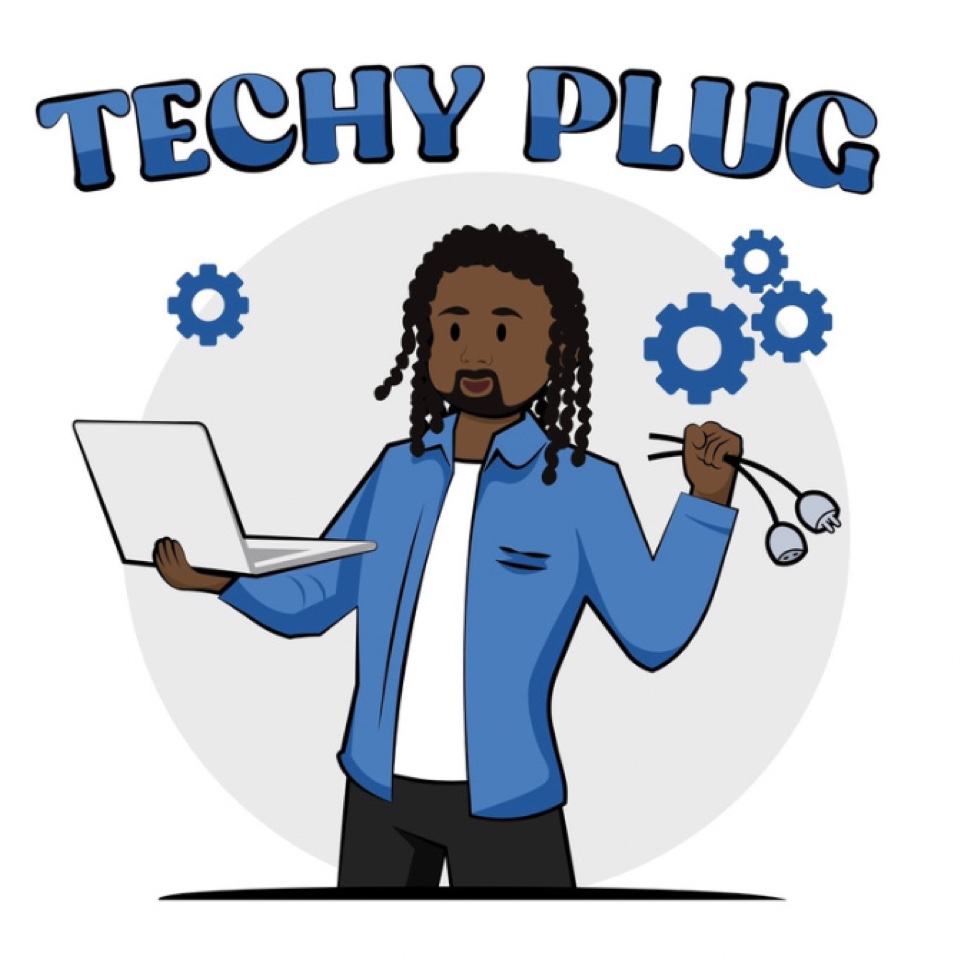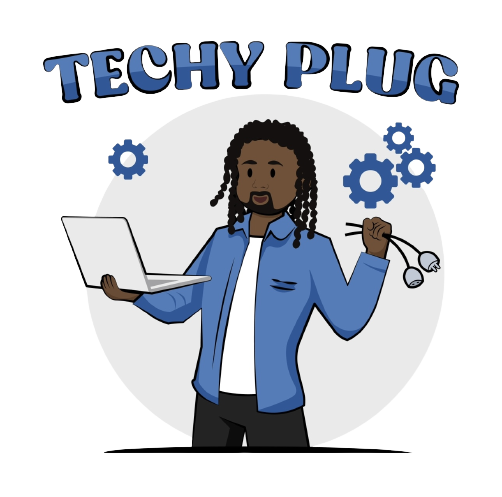Have you wondered what it is like to fix an iphone? Here is iPhone Repairs: From Screen to Software
In a world where our lives are increasingly intertwined with technology, an unexpected malfunction or damage to our beloved iPhones can feel like a crisis. Whether it’s a cracked screen, a faulty battery, or software glitches, understanding how to fix common iPhone issues can save you time, money, and frustration. This article serves as a comprehensive guide to help you navigate the world of iPhone repair.
1. Diagnosing the Problem
Before you can fix your iPhone, it’s crucial to identify the issue. Problems can be broadly categorized into hardware and software. Hardware issues may include a cracked screen, a malfunctioning camera, or a drained battery. Software problems can range from frozen screens to app crashes.
2. Tools and Equipment
To repair your iPhone, you’ll need some basic tools and equipment. Depending on the issue, this may include screwdrivers, spudgers, a heat gun, and replacement parts like screens or batteries. These tools can often be obtained through online retailers or specialized repair shops.
3. DIY Screen Replacement
One of the most common iPhone repairs is a cracked or shattered screen. If you’re up for a DIY challenge, you can replace the screen yourself. Be prepared for intricate work, patience, and following step-by-step guides meticulously. There are many online tutorials and video guides available to help you through this process.
4. Battery Replacement
As your iPhone ages, you may notice a decrease in battery performance. Apple offers battery replacement services, but it’s also possible to replace the battery yourself. Keep in mind that newer iPhone models may have more complex internal designs, making battery replacement more challenging.
5. Water Damage Recovery
If your iPhone takes an unexpected swim, acting quickly can help minimize the damage. Immediately power it off, dry it carefully, and leave it in a bag of rice to absorb moisture. For more severe cases, consider professional help.
6. Software Troubleshooting
Many iPhone problems are software-related and can be resolved without opening the device. Start with simple troubleshooting steps such as restarting your iPhone, updating to the latest software version, or resetting your settings. If these don’t work, Apple’s customer support or a Genius Bar appointment might be your next steps.
7. Professional Repair Services
For complex issues or if you’re uncomfortable attempting a DIY repair, professional repair services are readily available. Apple-certified technicians can address hardware and software problems, ensuring your iPhone is in capable hands.
Conclusion
While iPhones are incredible devices, they are not impervious to damage or malfunctions. With the right knowledge, tools, and resources, many iPhone problems can be resolved on your own. However, it’s important to assess your comfort level and expertise before attempting DIY repairs, as some issues may require professional intervention to prevent further damage.
For those less inclined or facing complex problems, enlisting the help of Apple or authorized repair centers is a reliable option. Ultimately, understanding the basics of iPhone repair equips you to make informed decisions about the best course of action when your beloved device needs some attention.